Shopify is an eCommerce platform that allows entrepreneurs to create a store and start selling their products. It provides an easy-to-use interface for small business owners to customize their stores and navigate the vast eCommerce landscape.
It offers a wide variety of features that makes it easy for even the most inexperienced seller to get set up and start selling quickly. Shopify’s features include product and inventory management, payments, shipping, and marketing.
Has the Shopify trial changed?
If you were to start a free trial on Shopify before 2022, new users faced a massive drawback. They could build their store and test out the platform, but they wouldn’t be able to start selling these products during the trial period. To gain access to online payments and selling tools, users would have to pay full price for one of Shopify’s subscriptions.
But, as of the end of 2022, Shopify has changed this trial in a way that is actually more beneficial for users. The biggest change that you would notice is that the trial period has fallen from 14 days to 3 days.
Now you may be thinking, how is that more beneficial? Well, even though the number of days has dropped, users can now start selling products even during the trial period. Plus, they made a further change to the way subscriptions work. We’ll talk about that more in the article below.
Click here to get the Longest Available Free Shopify Trial Today! (No one else has any trial longer than this btw.)
How to start selling on Shopify
To take advantage of Shopify’s free trial and to make full use of your time, it’s always best to start the process with a plan in mind. Don’t sign up for the trial and then expect to figure out the rest later. You’ll be wasting precious time from your free trial and lose out on the benefits.
Take some time to create a plan in your head, and identify the best methods to go about completing them. It is only then that you should create your Shopify store. To strat with, you will need to figure out what products your store is going to sell.
This is the most important aspect of your whole plan, and you should spend the most amount of your planning time selecting your products and suppliers.
1. Find A Niche To Test Out Products
The first step in starting a Shopify store is to decide on a niche. A niche is a particular segment of the market that you’re targeting with your products and services. Choosing a niche is essential because it allows you to focus your efforts on providing quality goods or services to a specific customer base.
When it comes to finding a niche for a Shopify store, there are several things to consider. The most important thing to do is research the market to see what types of products and services are popular.
- Look at the trends and see what types of products and services people are currently interested in.
- You can also look into the competition in order to gain insight into which products and services are selling well.
- Once you have an idea of the type of product or service you’d like to offer, you can then begin researching potential suppliers.
- Make sure you choose suppliers who offer quality products and services at competitive prices.
- It’s also important to make sure that the supplier is reliable and has a good reputation in the industry.
Finally, it’s important to research the target audience for your products and services. This will help you identify who is likely to purchase your products and services. You can use social media platforms such as Facebook, Twitter, and Instagram to determine who your target audience is and get started on a marketing plan.
By taking the time to find a niche for your Shopify store, you can ensure that you are offering quality products and services to the right customers. Researching potential suppliers, competitors, and target audiences is key in this process. Doing so will improve your chances of having a successful Shopify store that can bring in consistent sales.
2. Find Products That are likely to sell
In order for your Shopify store to make sales, your products need to have a market. It’s essential that you do the research before investing in any products to ensure they are likely to be popular among your target audience.
One way to do this is to check out what your competitors are selling. Have a look at their product range, what items are most popular, and if there are any gaps in the market. This should give you a good starting point for what products to look for when you’re sourcing for your own store.
- You can also use online tools such as Google Trends and social media platforms like Instagram and Pinterest to help you identify what products people are interested in.
- Use these insights to narrow down your product selection and find items that could be well-suited to your target market.
- Make sure that you filter these results to the markets you want to sell in.
- Remember, not all markets are the same, so even though one product sells well in a particular city, it may not be the same in another.
- You will really have to drill down into their insights to make full use of them.
It’s also worth keeping an eye on upcoming trends, as these can help you stay ahead of the competition and offer something new to your customers. Keep track of industry news and attend relevant events or trade shows to get inspiration for potential products. Simply “window shopping” at events can provide you with a lot of insight into both your competition and potential customers.
Additionally, Google Trends can again help you with identifying future trends. Make sure you analyze the data over a period of 1 to 2 years. This will show you the periods in a year when each product was popular.
Finally, make sure you do some basic market research on each product you shortlist before adding it to your store. Research the price points and features of similar items on the market, as well as how well they are selling. This will give you a better idea of how likely it is that your chosen products will be successful when you start selling them on Shopify.
3. Set up your Shopify Store
Once you’ve selected your products, you’re more than halfway done with your planning. Since this is most likely your first time using Shopify, it may be best to first learn about the platform before you create your account.
There are many online tutorials and walkthroughs that will teach you about every element of the Shopify platform. This way, you can set up your Shopify store quickly and start selling within the trial period itself.
After you’ve spent some time learning the platform, here are the steps you need to take:
Sign Up
The first step is signing up for an account and activating your free trial. You can easily do this on Shopify’s website by providing some basic information about yourself and the store you want to create. (Note: They will ask for a Store Name during the setup, but this can be changed later on).
Choose Your Store Design
Once you’ve signed up, it’s time to choose a store design. Shopify offers a range of professional-looking themes that make it easy to customize the look and feel of your store without any coding knowledge. There are both free and paid templates available.
Upload Your Products
Next, you need to upload your products to your store. This includes images, descriptions, and pricing information. If you already have products that you want to list on Shopify, you can easily do so by adding them manually or importing them via a CSV file. If you’re using a dropshipping website such as AliExpress, there are apps on Shopify that allow you to directly import products to your store from those websites.
Set Up Your Payment Processor
Once you’ve added all of your products, you need to set up a payment processor so customers can purchase from you. Shopify offers a range of payment options such as PayPal, Apple Pay, Stripe, and more. Previously, you wouldn’t be able to set up a payment processor during the trial period but using the method mentioned below, you can now do so and start accepting payments.
Add Your Shipping Rates and Taxes
Shipping rates are a crucial part of setting up your Shopify store. You can easily add and manage your shipping rates in the Settings tab in the Shopify dashboard. The way taxes work will depend on your location, so it’s best to understand taxation in your area before including them (If you’re in the US, taxes will be calculated automatically).
Launch Your Store
Now that everything is set up, you will be able to launch your store! Simply hit the “Publish” button in the Shopify dashboard and you’ll be ready to start accepting orders from customers.
Click here to get the Longest Available Free Shopify Trial Today! (No one else has any trial longer than this btw.)
4. Drive Free Traffic to your Shopify Store
Tiktok Free Traffic
TikTok can be a great platform for getting free traffic for your website. By creating interesting content and engaging with other users, you can draw attention to your website and build a following. It’s important to create content that grabs attention and encourages users to click through to your website. You can also utilize trending hashtags and locations to further increase your reach on TikTok.
Instagram Free Traffic
The first step to getting free traffic from Instagram is optimizing your profile and content for maximum visibility. One way to make this happen is by utilizing hashtags and keywords, as well as other techniques, in order to find and target an audience that is interested in your product or service.
You can use relevant hashtags in your content to make sure that it is seen by as many people as possible. You should also post consistently and engage with your audience in order to make sure you are giving yourself the best chance at growing your following and being successful on the platform. Additionally, you should use captivating visuals, videos, and stories that make your content stand out and capture people’s attention.
Pinterest Free Traffic
Pinterest is more than just about posting pins and repining. It requires a bit of strategy and dedication. To get the most out of Pinterest, you’ll need to have a plan and make sure to follow through on it. This will involve optimizing your profile and using smart content strategies to reach the right people.
Pinterest allows you to create visually appealing boards that can be shared with both your followers and potential new visitors. In addition, Pinterest’s powerful search engine helps you target the exact audience you’re looking for. By leveraging the power of images, you can easily create content that resonates with your target audience and encourages them to visit your website.
Take Advantage Of The Special Offer
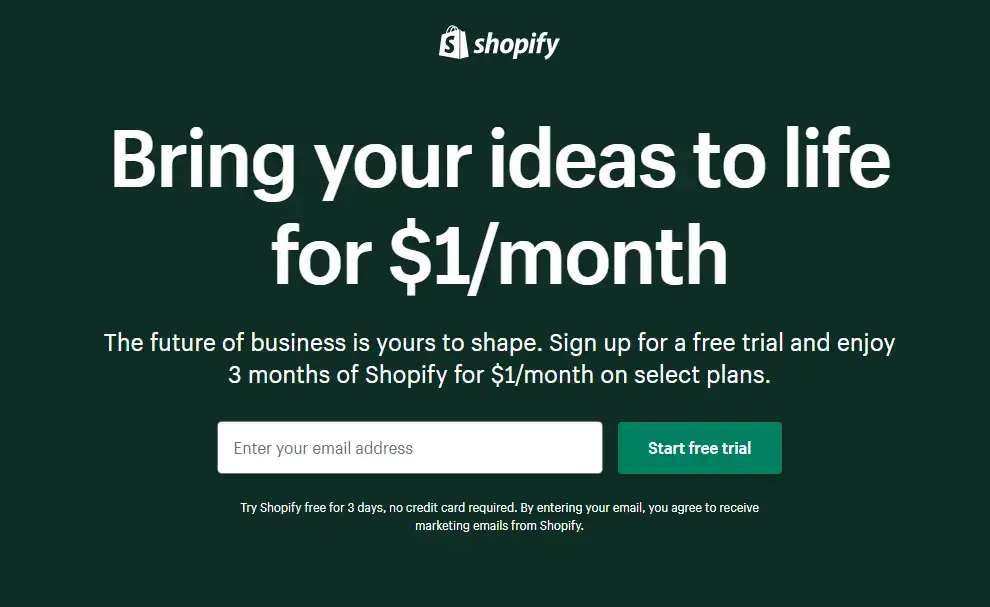
As we mentioned previously, Shopify has changed the way its free trial works. Users are now able to start selling even during the free trial owing to something new that Shopify is trying. Once the 3-day free trial period is over, users now have the option of paying $1 per month for the first 3 months to run a Shopify store with its full range of features.
This means you only pay $3 for the first 3 months instead of the $75 ($25 * 3) you would pay for the normal subscription.
Final Thoughts
Selling products on Shopify can be an effective way to grow your business and increase your profits. With the right strategy, tools, and tactics, you can make the most of your Shopify store (and the free trial and offer). All you need to do is make sure you’re using the right strategies to maximize your sales. By focusing on customer experience, optimizing your store for conversions, and using the right marketing tools, you can start to make more money off of your Shopify store.
Click here to get the Longest Available Free Shopify Trial Today! (No one else has any trial longer than this btw.)